Release: Support for unlocking audits
timestamp1726670241932
Released: 18 September 2024
When an audit is downloaded onto a device, it is locked so that only this device has access to it. This lock is in place to ensure the integrity of the data if the user is working offline.
Previously, if the device was unavailable, continuing work on the audit was not easy, but this is now possible. From both the mobile app and the online "Perform Audit" page, you can unlock audits.
Unlocking in the mobile app
In the mobile app, if you try to download an audit that is locked, you will now get the following option:
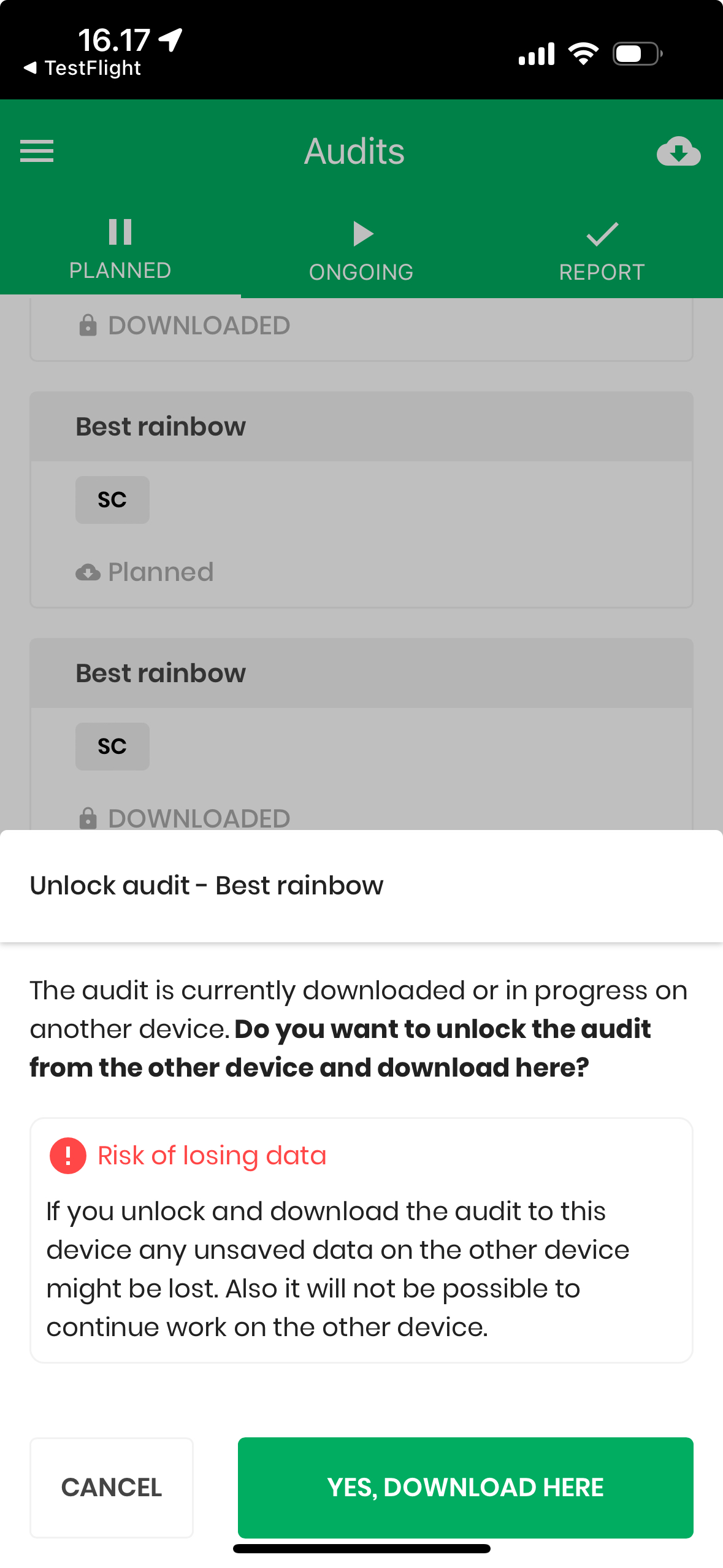
If the other device is not doing further updates to the audit, it is sage to continue. If the other device is still used to update the audit, it needs to finish first before unlocking.
Unlocking on the web site
If you perform the audit online, the lock screen now has more instructions on how to unlock the audit:
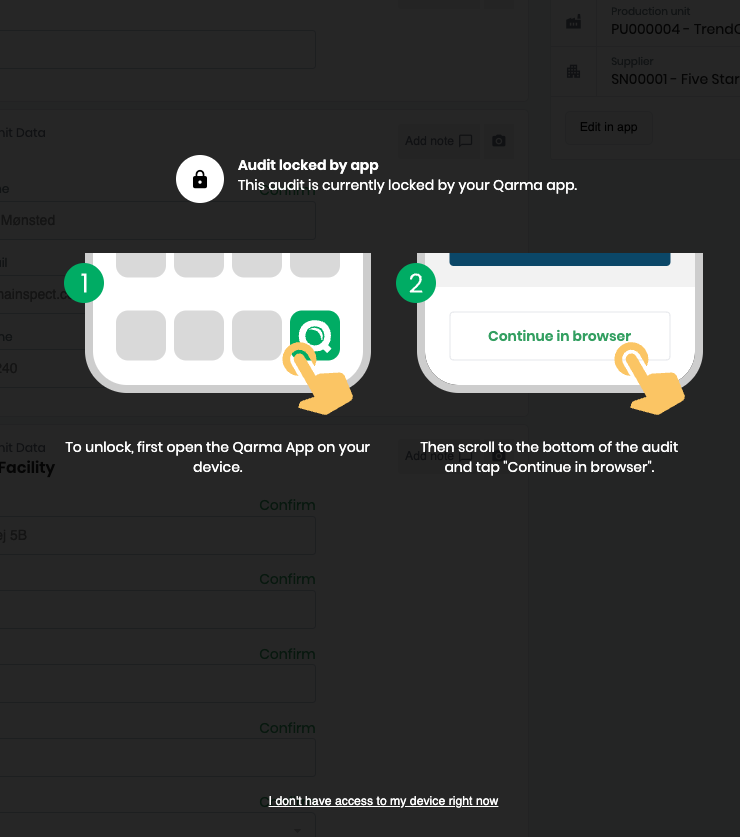
Clicking the link at the bottom of the page will open another confirmation to unlock the audit:
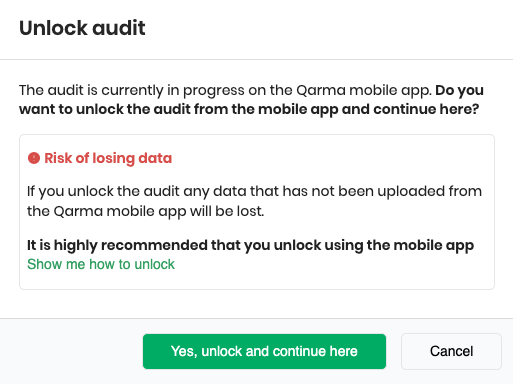
Did you like this update?
![]()
![]()
![]()
Leave your name and email so that we can reply to you (both fields are optional):
