Release: Customize email for external users + bug-fixes
1716480993998
Released: 23 May 2024
Customize email text when inviting external users for audits and assessments
On the audit edit page, you can select External user as the assigned user.
When doing this and press Preview and send email you will see this message:
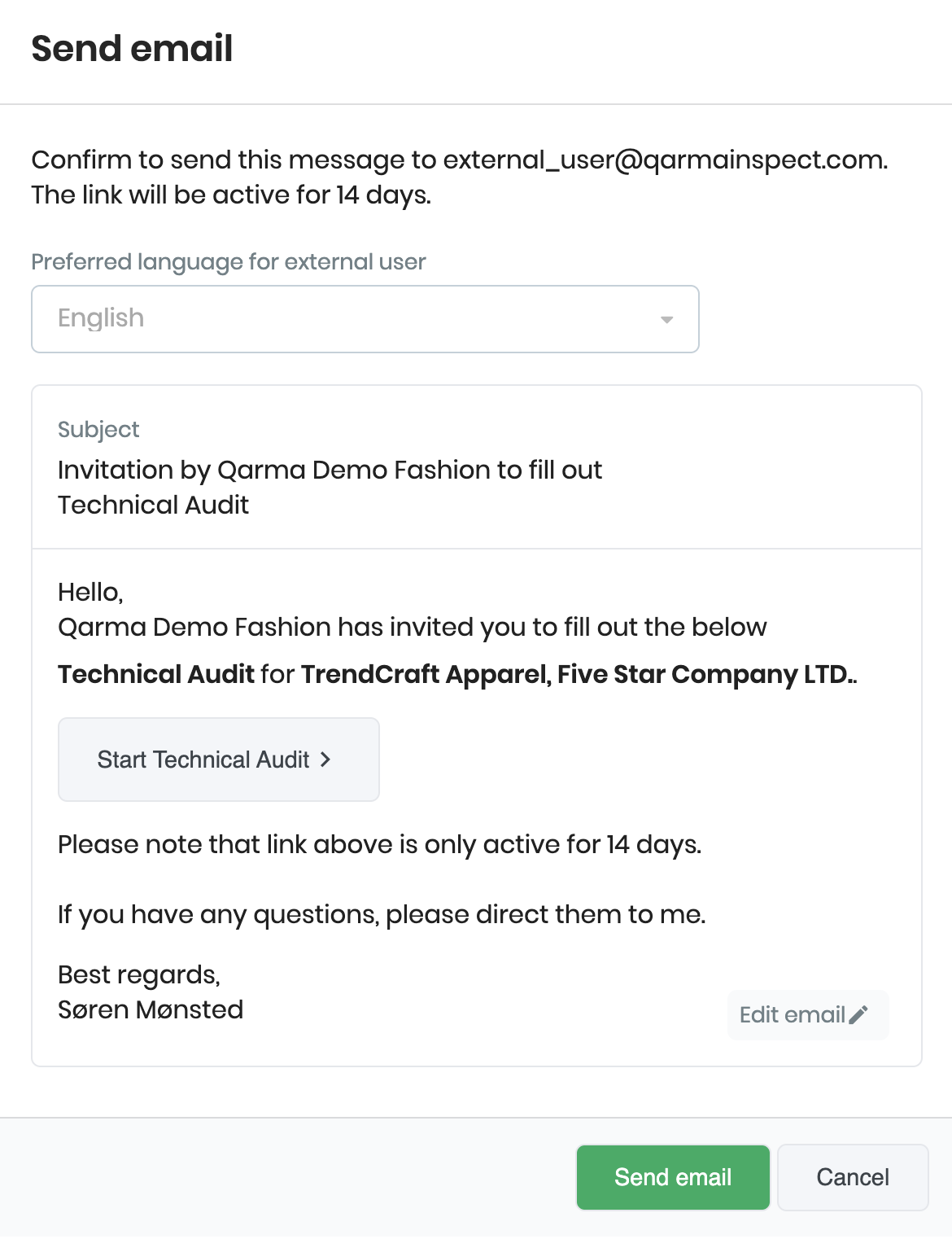
In some cases, you may want to modify this text. Clicking Edit email will allow you to replace the text with your own text.
In a a coming release, you will also be able to switch the email text so that it can be sent in Chinese for example.
Bug-fixing: Audit re-assign removes comments
When re-assigning audits that are in progress, any comments added to the audit report would be removed. This has now been fixed.
Bug-fixing: Possible to set approval conclusions on In progress audits
For In progress audits: Although the button was greyed out, it was possible to click and set a conclusion for an approval flow. This has now been fixed.
Did you like this update?
![]()
![]()
![]()
Leave your name and email so that we can reply to you (both fields are optional):
