Released: Avoid duplication of corrective actions and better user experience of moving images
1719476376126
Released 2 July 2024
Audits: Avoid duplication of corrective actions
When creating corrective actions in the mobile app, there is now an indication on checkpoints which have already been used for corrective actions. In the example below, the two checkpoints at the top already have a corrective action created.
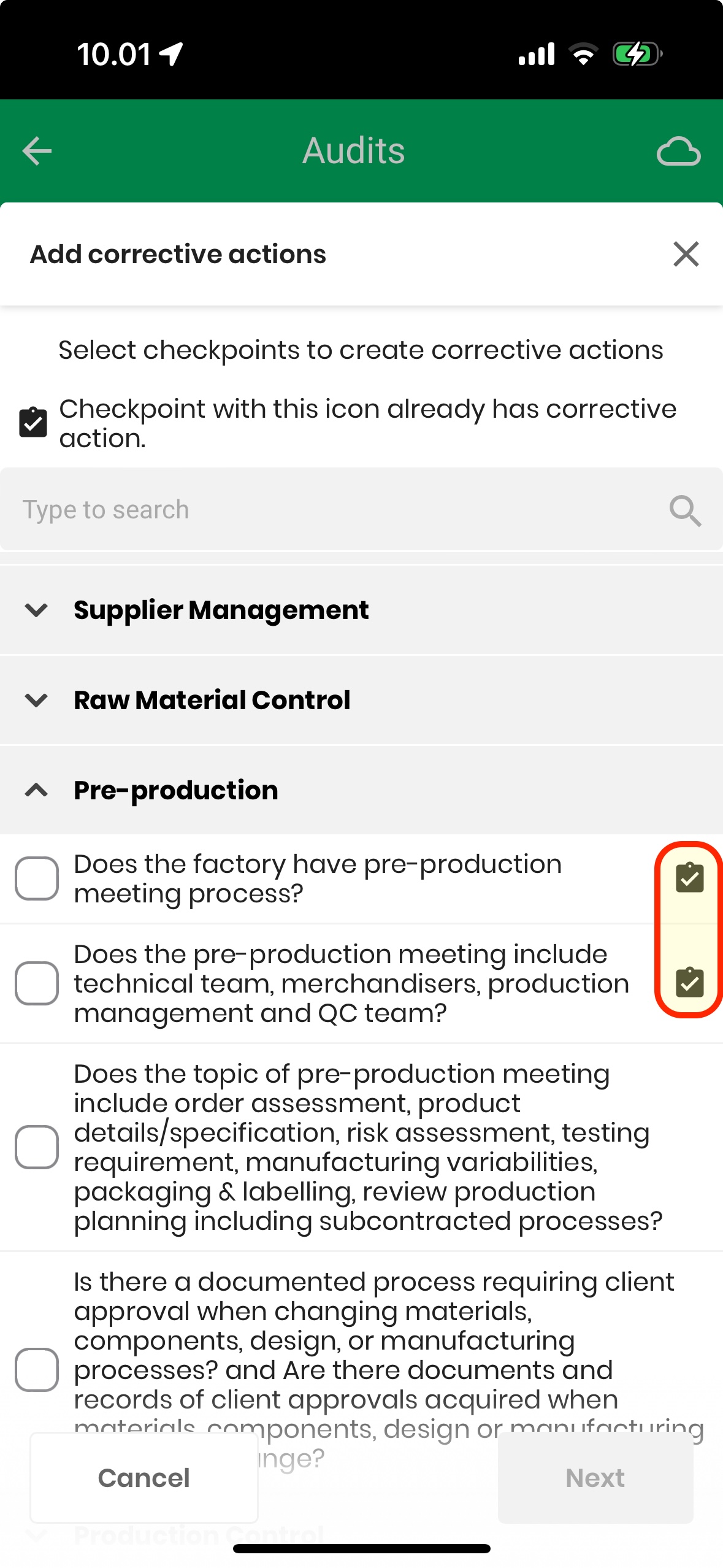
If the user attempts selecting those checkpoints again, a warning message is shown:
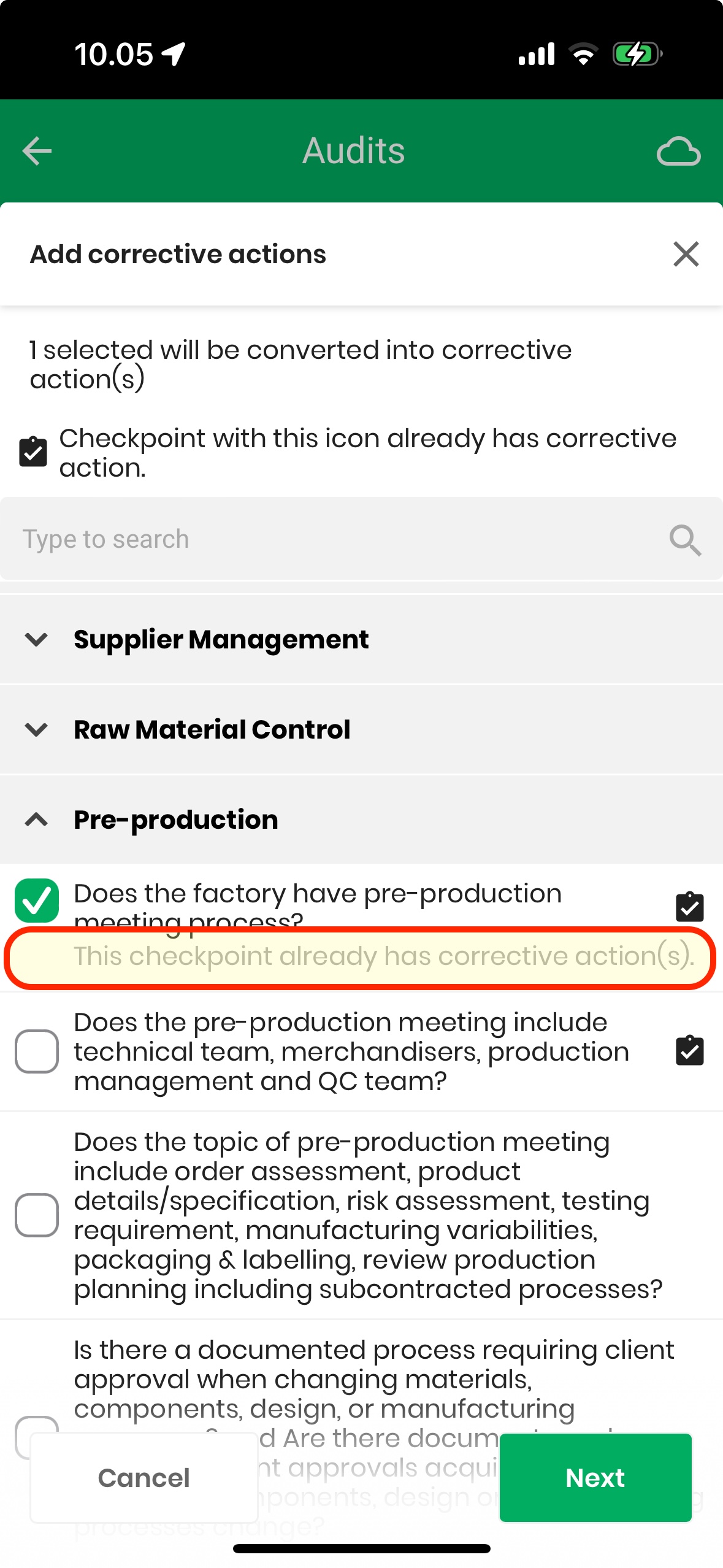
Audits and inspections: moving images between checkpoints has become easier
When you have taken an image on a checkpoint, it is possible to move it to another checkpoint. This supports a work flow where the user takes a lot of images on one checkpoint without spending time on organizing them, and then spends some time on sorting the images later.
When moving the images, the view has been improved with new design and type-to-search for the checkpoint name:
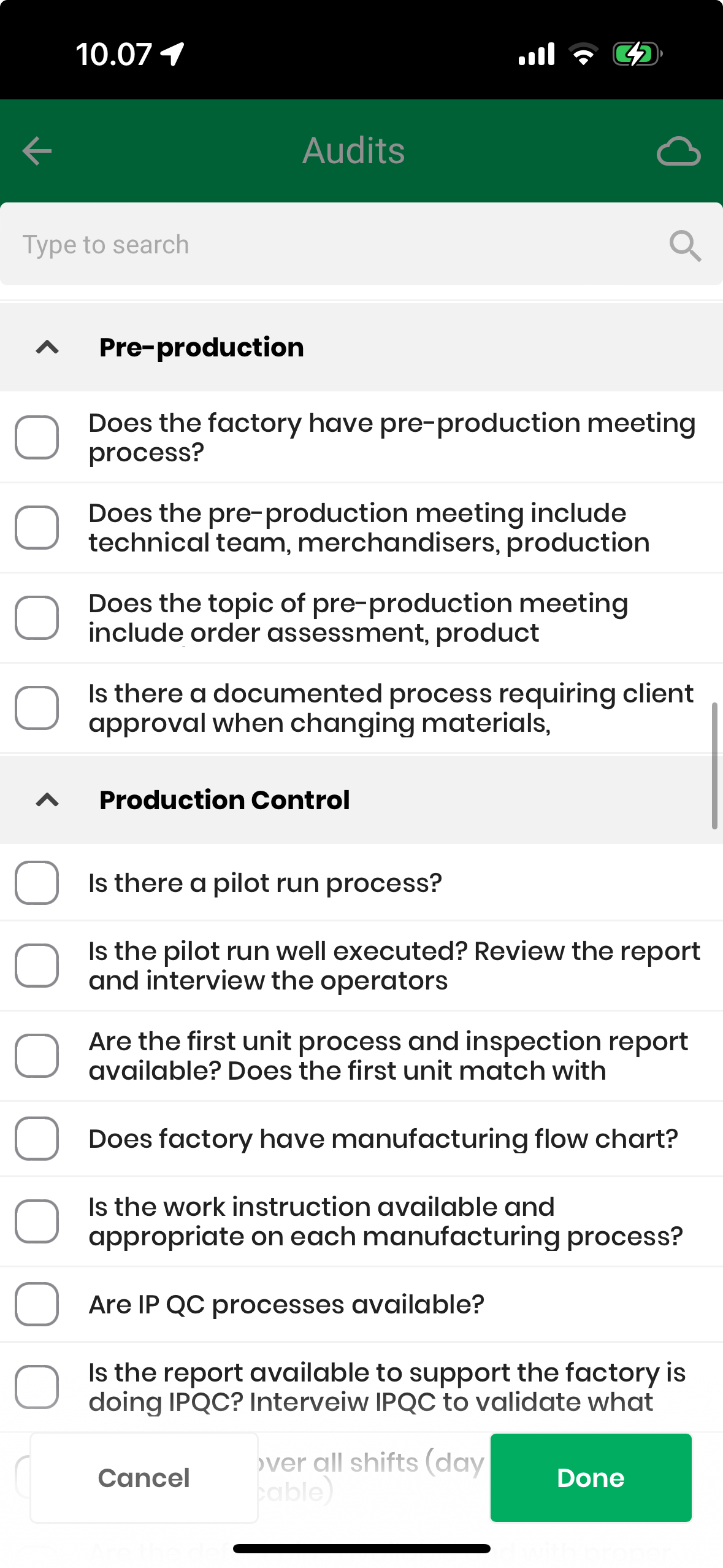
Did you like this update?
![]()
![]()
![]()
Leave your name and email so that we can reply to you (both fields are optional):
