Single Sign-On (SSO) available in Qarma
1764142030072
By end of this week we will make it possible for our customers to use Microsoft Entra Id for logging users in to Qarma. SSO means that users can log in with their Microsoft log-in instead of their Qarma username and password. This is a great improvement of:
Security. For IT departments, this is a great improvement because the general policies that you have for passwords, MFA etc can be enforced for Qarma access as well. Furthermore, user access can be blocked in Microsoft Entra Id with immediate effect in Qarma.
Convenience. For users, there is no longer a need to set and remember a password for their Qarma account. Just click the Sign in with Microsoft button, and if you your browser is already signed in, you will enter Qarma directly.
Visual changes
This means that our login pages will include a new button called Sign in with Microsoft. This button will be visible for all users, regardless if their organization has SSO enabled or not.
On the mobile app it will look like this:

And for the website it will look like this:
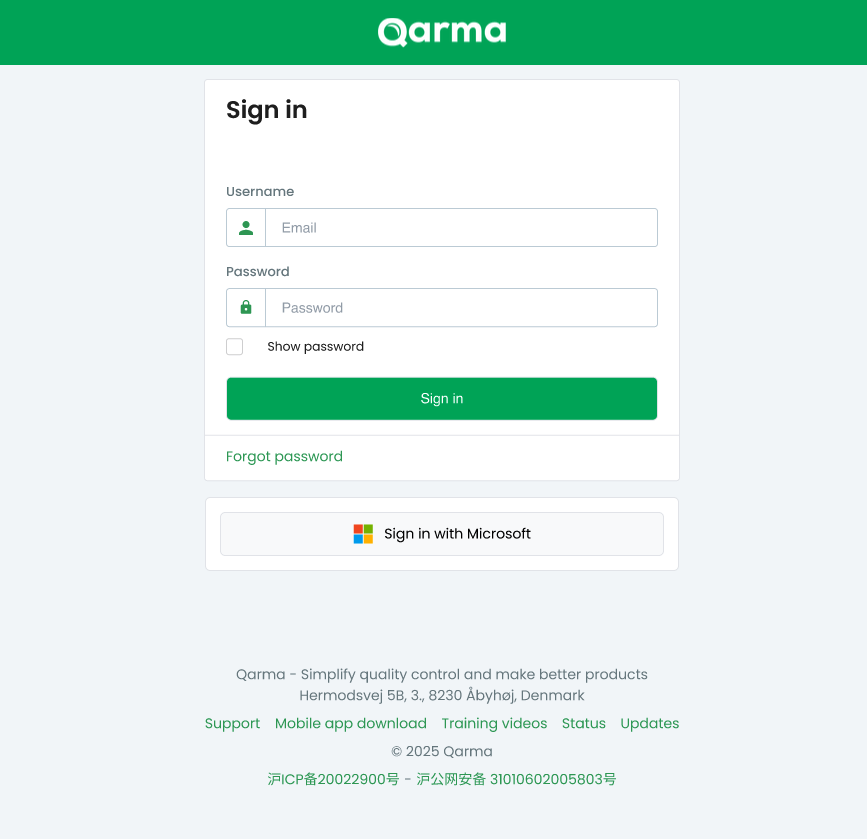
Implications
Customers that wish to use SSO for their users should contact [email protected] to configure the integration. Qarma currently supports using Microsoft Entra ID for SSO.
Customers that do not wish to use SSO can continue to use Qarma as before. No action is needed. Their users should ignore the Sign in with Microsoft option as it will not give them access.
Background
Most of our customers have external users in Qarma. They are normally suppliers, 3rd party inspectors and other partners. Qarma’s SSO integration supports this type of hybrid set-up where internal users can be logged in through SSO while external users keep logging in through username and password managed in Qarma.
A policy can be applied which will force internal users to use SSO, removing the option for them to use a Qarma username and password.
If you wish to know more about the SSO integration, please reach out to [email protected].
Did you like this update?
![]()
![]()
![]()
Leave your name and email so that we can reply to you (both fields are optional):
