Released: Link and unlink corrective actions
1750432998924
We released two new features to corrective action management on the web application on 30 June 2025:
Corrective actions for audits
It was previously only possible to add link new audits to a corrective action through the mobile app and not remove them again. If the auditor forgot to do this, or made a mistake, it was not possible to correct. With this new feature, it is possible to manage the links at any point in time.
When opening a corrective action online, you can now manage which audits that are linked to the corrective action by clicking the Add or remove audits button:
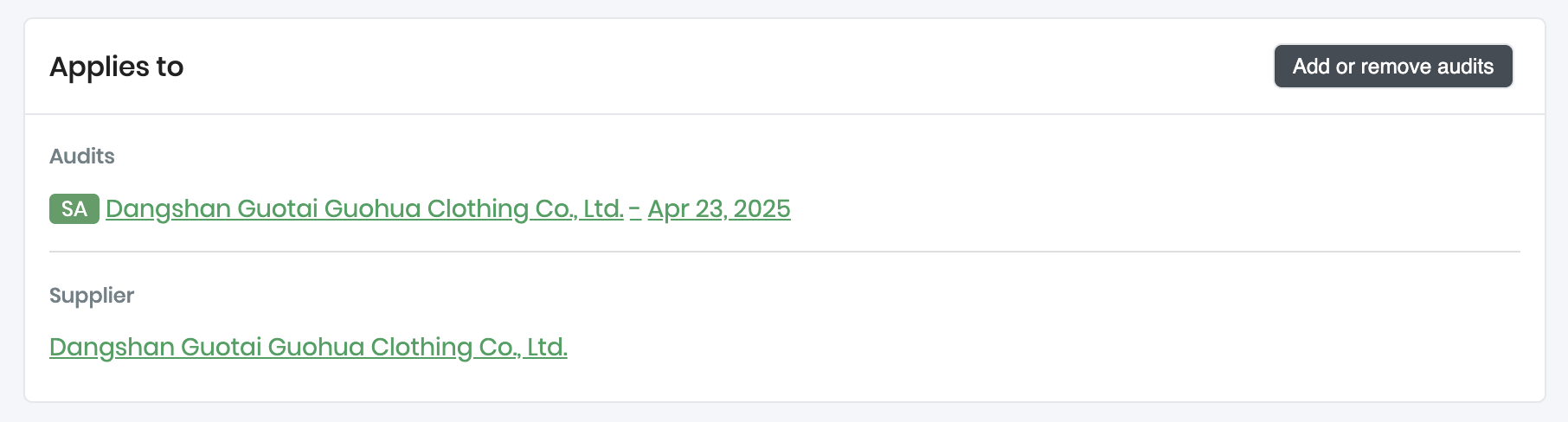
This will open a window where you can add new audits and remove existing links:
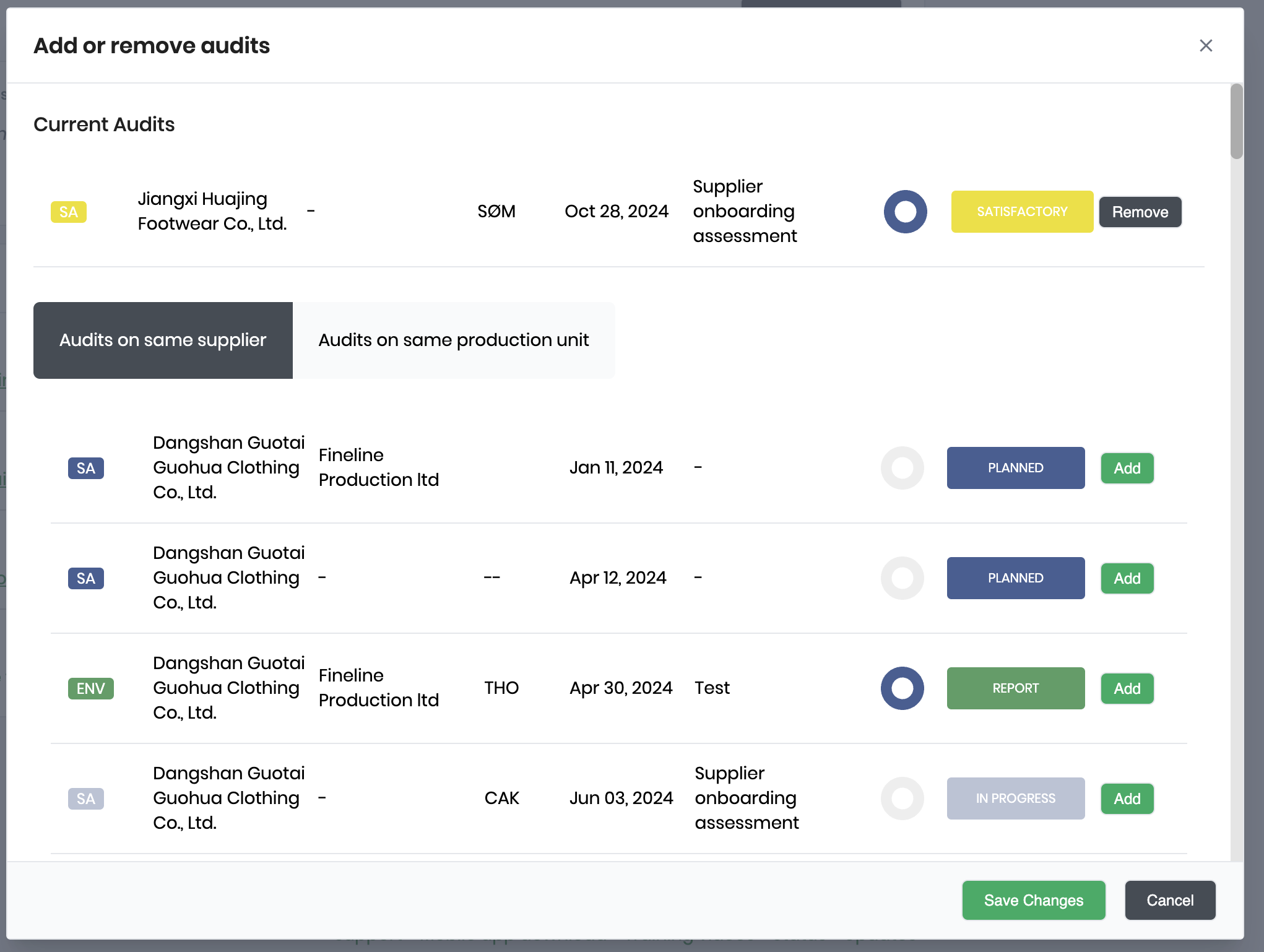
It is possible to select two options: Audits on same supplier or Audits on same production unit. By clicking the Add button and Save changes, the new audit is now also linked to the corrective action.
It requires corrective action edit permissions to do this.
Corrective actions for inspections
If a corrective action is created based on defects found in multiple inspections, it was previously not possible to link them to the same corrective action, resulting in either duplication or missing references from the inspection report.
With this new feature, it is possible at any point in time to link an existing corrective action to any inspection report, providing data consistency and transparency for users who read those reports.
When opening a corrective action online, you can now manage which audits that are linked to the corrective action by clicking the Add or remove inspections button.
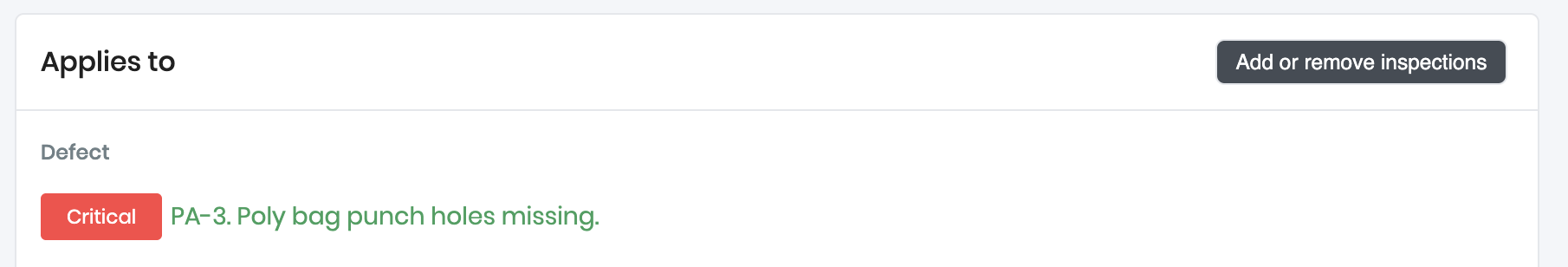
This opens a window where you can add more inspections:
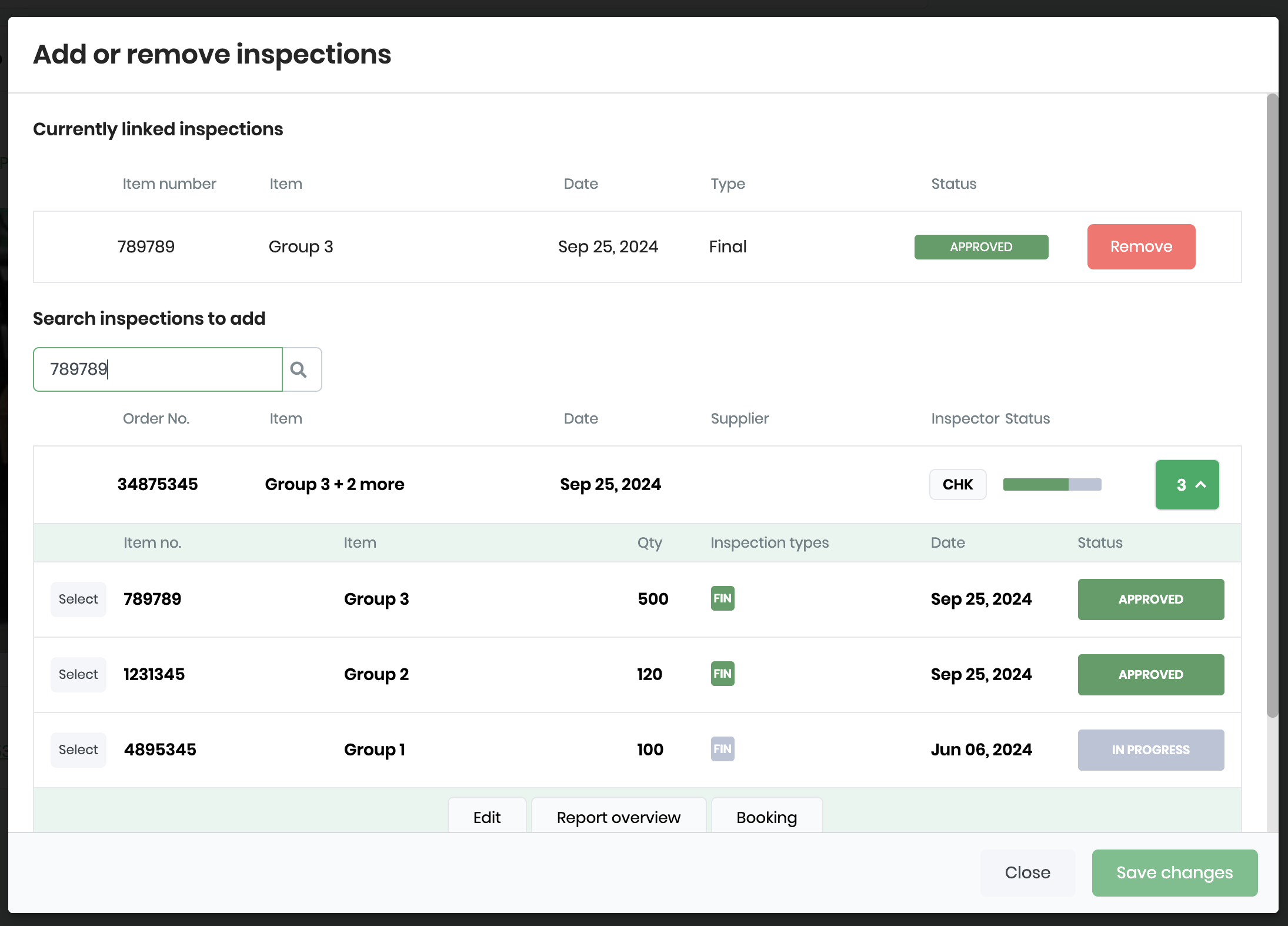
All inspection reports for the same supplier will be listed, and you can search for item number, name, order number etc. to find the right inspection to link to.
Once linked, this corrective action will be showing in all the linked reports:
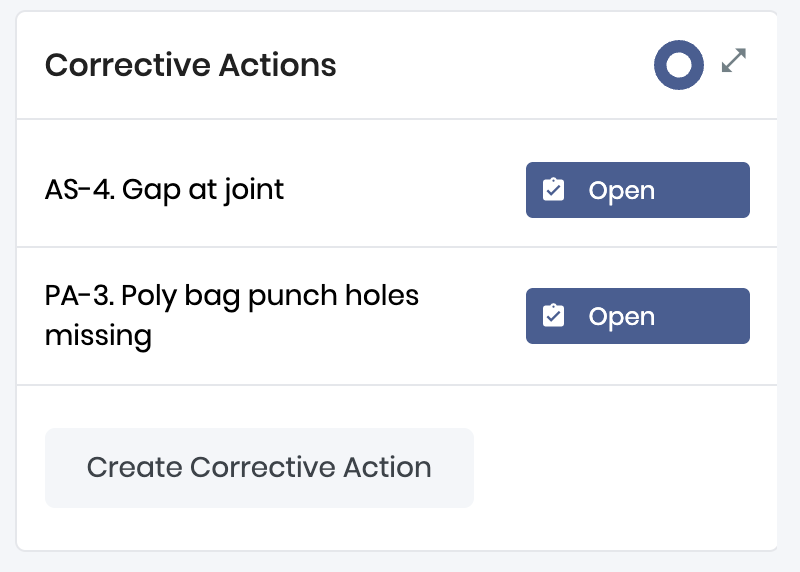
It requires corrective action edit permissions to do this.
Did you like this update?
![]()
![]()
![]()
Leave your name and email so that we can reply to you (both fields are optional):
